amtm has no settings file, it detects the presence of installed and supported scripts or tools when opening the User Interface UI.
All screenshots are with the reduced_cb theme selected which is optimized for black backgrounds in the SSH terminal.
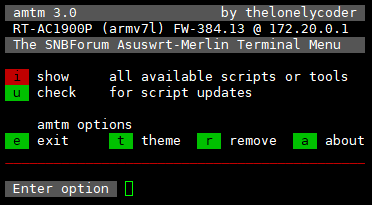
With a new amtm install and no scripts or tools installed on the router, the UI only shows a few options.
Entering i shows available scripts or tools to install or use.
The update function u checks for updates for installed scripts or tools, including amtm itself.
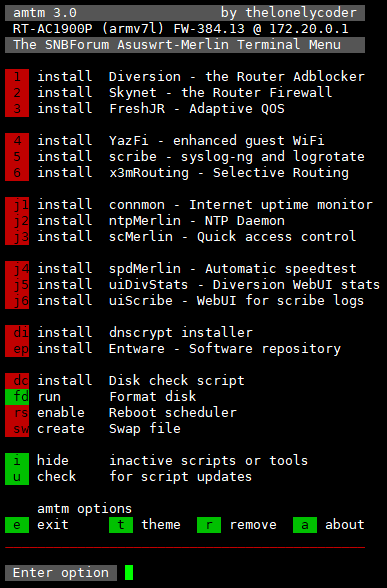
Enter i to show available scripts or tools. Enter an option code into the Enter option prompt to install a script or use a tool.
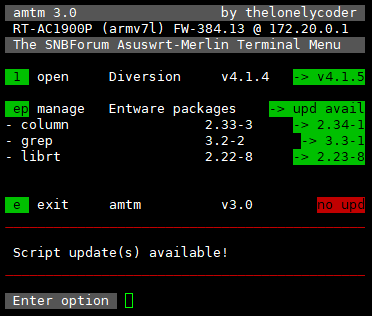
In this example, Diversion is installed (which automatically installs Entware).
The u update option will check for updates for Diversion and Entware packages.
The example shows an update for Diversion and three Entware packages are available.
Enter the command for each script to update it individually within their own UI or the presented option.
If there is an amtm update available, it will ask to update amtm directly on this screen.
Note that the firmware built-in and the regular amtm version receive updates at the same time.
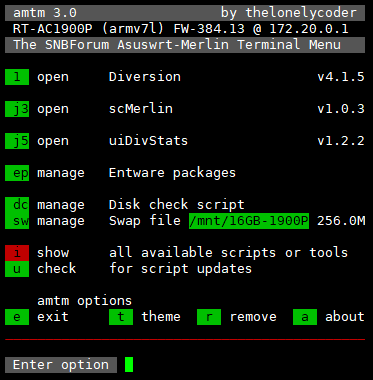
With multiple scripts or tools installed, amtm adds these to the UI.
Here, a Swap file was created, the Disk check script is in use and some other useful scripts are installed.
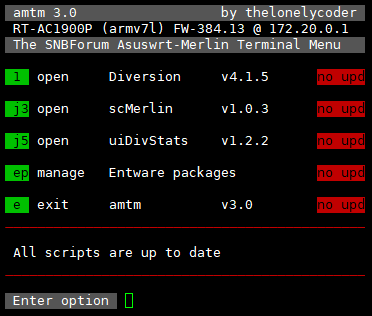
When checking for updates and no updates are available, the UI shows no upd.
Depending on the type of available update for each script, the status changes as follows.
no upd No update available.
-> min upd Minor update available, no script version change (through md5sum comparison).
-> vX.X.X A new version is available.
<- vX.X.X This is a status for script developers, it shows a downgrade for a script is available.
upd err An error occurred while retrieving update info from the scripts original source.
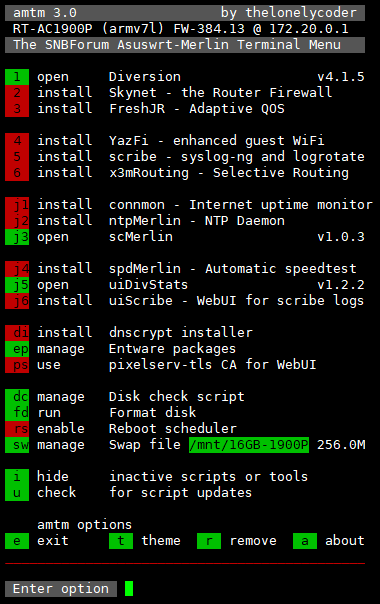
Depending on the selected theme colors, the distinction for installed and not installed scripts or tools can be seen in the i option.
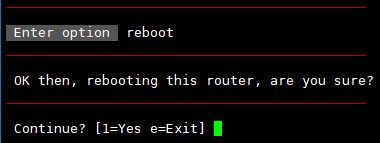
As Diversion does, amtm has hidden options not shown in the UI.
uu Force updates amtm without prompt.
reboot Reboots the router after confirmation prompt.