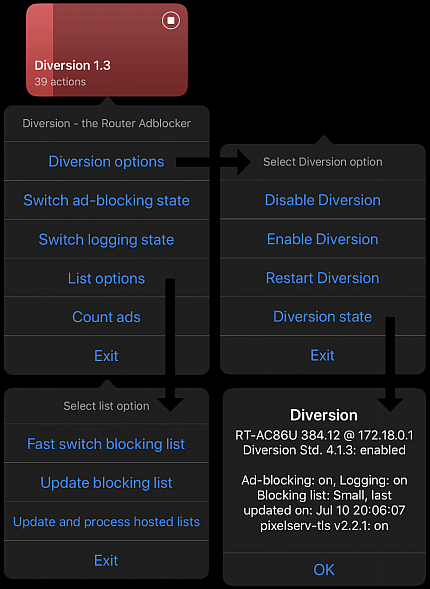A Shortcut for the iOS Shortcuts app
Required steps to use Diversion shortcut
- Have Diversion and/or amtm installed on your router (available options vary accordingly)
- In Diversion, run u to check for updates, update if one is available.
- Have an iOS device, this works on iPhone, iPad and probably iPod too.
- Have iOS 12 or later running on device.
- Install the Shortcuts app from the App Store from your device.
- Open iOS Settings / Shortcuts and set "Allow Untrusted Shortcuts" to on.
(If this is the first time using the Shortcuts app, you may have to run one of the Shortcuts in the Gallery first).
- Open the supported Shortcut version link below in Safari on your device.
- Tap on OPEN at top of page (Pull down on page if option is not shown).
- Tap on "Get Shortcut".
- Fill in the Credentials for your Router where Diversion is installed on:
- Host: Routers IP address
- Port: SSH port (usually 22)
- User: The SSH and WebUI user name for your router
- Password: The Password for your router
- Done!
Diversion Shortcut version links
Version 1.4, for Diversion 4.3.0 and later (latest version)
https://www.icloud.com/shortcuts/81e3c21bec7d400597d01d3a8877a93a
Version 1.3, for Diversion 4.1.3 and later
https://www.icloud.com/shortcuts/11943aab2dbd4ff2a728379a3a00a552
Version 1.2 omitted
Version 1.1, for Diversion 4.1.0 up to 4.1.2
https://www.icloud.com/shortcuts/db2078e544af4917848fed5cb4b0031f
Version 1.0, for Diversion 4.0.8 and 4.0.9
https://www.icloud.com/shortcuts/b2a9202ee2914e5f974ca3bef6830136
Discussion, requests and bug reports
SNBForums iOS Shortcut for Diversion